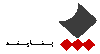Oracle Application Express: Developing Web Applications
• کد دوره : OR113
• مدت دوره : 32 ساعت
• شهریه : 0 ریال
• مدت دوره : 32 ساعت
• شهریه : 0 ریال

برای این دوره ، کلاس عمومی برنامه ریزی نشده است.
لطفا پیش ثبت نام نمایید
لطفا پیش ثبت نام نمایید
What you will learn:
Oracle Application Express is a rapid web application development tool for the Oracle database. This course is designed to introduce the students to Oracle Application Express 3.2. The course covers various Application Express components and wizards to build applications and database objects that are easy to deploy. The students learn how to build forms and reports and incorporate different types of items and shared components.
This course introduces interactive reports that enable end user customization. Students learn how to build and customize interactive reports. Creating and utilizing various navigation components as well as session management and debugging are discussed as well. In addition, students incorporate access control, and session protection to enforce application security. Once the application is complete, students learn how to define their packaged application and export the application. Students will also use all the Utilities and Report capabilities that Oracle Application Express provides to build a robust application.
Learn To:
- Develop a database-centric Web application Using the Application Builder
- Manage Database Objects Using SQL Workshop
- Utilize and Manage Shared Components
- Manage Authentication, Authorization, and Session State within your Application
- Administer Application Express Workspaces
- Deploy Your Application
Audience:
- Application Developers
- Developer
- Forms Developer
- PL/SQL Developer
- Reports Developer
- Business Analysts
Prerequisites:
Required Prerequisites:
- Basic knowledge of SQL, PL/SQL, and HTML
- Oracle Database 11g: SQL Fundamentals I
- Oracle Database 11g: PL/SQL Fundamentals
Course Objectives:
- Login to Oracle Application Express
- Identify the Components of an Application
- Develop a database-centric Web application
- Manage database objects
- Build queries of database objects and incorporate in an application
- Build and Customize Interactive Reports
- Create Forms
- Utilize and Manage Shared Components in an Application
- Add Page Processing Components
- Deploy the Application as a Packaged Application
- Manage users and groups
- Manage Access Control by authorizing and authenticating users
- Administer Oracle Application Express Workspaces
- Load and Unload data or application components
Course Topics:
Introducing Oracle Application Express
- Explaining Oracle Application Express Concepts
- Identifying the Components of Oracle Application Express
- Explaining the Oracle Application Express architecture
- Creating a Workspace and a Workspace administrator user
- Installing and Running a Sample Application provided with Oracle Application Express
- Installing a Packaged Application
- Logging in to an Oracle Application Express Workspace
Interacting with the Database by Using SQL Workshop
- Browsing, Creating, and Modifying Objects
- Processing Ad Hoc SQL Statements
- Managing SQL Scripts
- Creating, Running, and Saving SQL Queries
Building an Application
- Identifying the Components of an Application
- Creating an Application from Scratch
- Creating an Application from a Spreadsheet
Creating Reports
- Identifying Report Types
- Creating Interactive Reports
- Generating Reports Using Wizards
- Manipulating your Interactive Report
- Customizing your Interactive Report
Creating Forms
- Identifying the types of Forms
- Creating a Form on a Table with Report
- Creating a Tabular Form
- Creating a Master Detail Form
- Editing Form Attributes
Working with Pages and Regions
- Viewing Page Definitions
- Editing Page Attributes
- Creating a New Region
- Viewing Region Attributes
- Adding Comments
Adding Items and Buttons
- Creating Items
- Editing Item Attributes
- Creating Buttons
- Editing Button Attributes
Understanding Session State and Debugging
- Implementing Session State
- Setting a Session State Value
- Clearing the Session State
- Reviewing the Session State
- Reviewing the Messages in Session State
Including Page Processing
- Explaining the Difference Between Page Rendering and Page Processing
- Creating Computations for your Application
- Validating Input Data
- Process Data
- Creating Application Branching
Adding Shared Components That Aid Navigation
- Providing an Overview of Shared Components
- Managing Parent and Standard Tabs
- Managing Navigation Bars
- Managing Lists
- Managing Breadcrumbs
Adding Other Shared Components
- Including List of Values in your Application
- Creating Trees
- Accessing Shared Component Reports
- Setting User Interface Defaults
Displaying Dynamic Content
- Filtering Reports Using Dynamic Queries
- Creating Charts Using a Wizard
- Creating a Calendar
Working with Themes and Templates
- Explaining Themes and Templates
- Switching to a Different Theme
- Creating a Custom Theme
- Viewing Existing Templates
- Creating and Editing a Template
- Referencing a Cascading Style Sheet
- Changing a Filed to Use a Class in the Referencing style sheet
Administering Oracle Application Express Workspaces
- Managing Users
- Requesting a Schema or Storage
- Purging Session State
- Monitoring Developer Activity Log
- Monitoring Workspace Activity
- Viewing Activity Reports
Implementing Security
- Differentiating Between Authentication and Authorization
- Providing an Authentication Scheme
- Creating an Authorization Scheme Using Access Control
- Enabling and Configuring Session State Protection
Deploying Your Application
- Defining Supporting Objects
- Exporting Your Application
- Importing Your Application
- Installing Supporting Objects
Using Utilities
- Importing and Exporting Data
- Generating Data Definition Language (DDL) Statements
- Viewing Object Reports
- Viewing the Data Dictionary
- Monitoring the Database
 Oracle Time Webinars
Oracle Time Webinars Operating Systems
Operating Systems Application Server
Application Server Application Development
Application Development Data Warehousing
Data Warehousing Business Intelligence
Business Intelligence Database Administration
Database Administration