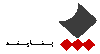Oracle Linux System Administration
• کد دوره : LI105
• مدت دوره : 40 ساعت
• شهریه : 0 ریال
• مدت دوره : 40 ساعت
• شهریه : 0 ریال

برای این دوره ، کلاس عمومی برنامه ریزی نشده است.
لطفا پیش ثبت نام نمایید
لطفا پیش ثبت نام نمایید
What you will learn:
Enrolling in this course will help you work towards becoming a knowledgeable Oracle Linux System Administrator. Learn how to install Oracle Linux and gain an understanding of the benefits of Oracle's Unbreakable Enterprise Kernel (UEK).
Learn To:
- Configure systems to use the UEK and enable kernel features.
- Perform initial system configuration; set up users and groups, configure system logging, the network and storage.
- Install additional software packages.
- Keep systems up-to-date using Oracle’s Unbreakable Linux Network.
- Keep the kernel up-to-date using Ksplice technology.
- Configure services available in Oracle Linux, such as: DHCP, DNS, NFS, Samba, FTP, OpenSSH, NIS, LDAP, PAM,Web and Email.
- Secure, monitor and troubleshoot systems.
- Prepare Oracle Linux systems to run Oracle Database.
Configuring & Updating the Kernel
Expert Oracle University instructors will take you through hands-on training configuring the kernel, installing packages and updating the kernel of a running system. You'll also learn how to configure users and rights, create and manage file systems, configure networking and manage system security.
Prepare a Linux Environment
This course concludes by teaching you best practices so you can properly prepare a Linux environment. This will help you develop the skills to install Oracle Database.
Audience
- Administrator
- System Administrator
- Technical Consultant
Related Training
Required Prerequisites
- Identify types of user accounts
- Know Basic shell scripting
- Understand Unix shell command line features
- Work with files and directories in Unix
- UNIX and Linux Essentials
Course Objectives:
- Use Ksplice to update the kernel on a running system
- Prepare Oracle Linux System for Oracle Databases
- Install Oracle Linux and load and configure the Unbreakable Enterprise Kernel
- Install software packages from Unbreakable Linux Network and other repositories
- Configure system logging
- Load kernel modules and configure kernel module parameters
- Perform User and Group administration
- Create filesystems
- Maintain swap space
- Use Logical Volume Manager (LVM)
- Configure RAID devices
- Configure Networking and Networking services (DHCP, DNS)
- Configure File Sharing services (NFS, Samba, FTP, OpenSSH)
- Configure Directory and Authentication Services (NIS, LDAP, Winbind, Kerberos)
- Perform Security Administration (SELinux, iptables, chroot, TCP wrappers)
Course Topics:
Introduction to Oracle Linux
- Development of Linux kernel
- Linux kernel development model
- Linux distributions
- Oracle's commitment to the success of Linux
- Oracle's technical contributions to the Linux community
- Oracle's Unbreakable Enterprise Kernel (UEK)
Installing Oracle Linux
- Obtaining Oracle Linux
- Oracle Software Delivery Cloud
- Anaconda installer
- Installation steps
- Firstboot tool
- Unattended installation with Kickstart
Linux Boot Process
- The Linux boot process
- The init process
- SysV init Runlevels
- The /etc/rc.d directory
- Configure services for runlevels
System Configuration
- System configuration files
- The /proc filesystem
- The sysfs filesystem
- The sysctl utility
Package Management
- Introduction to Oracle Linux package management
- The rpm utility
- Oracle Public Yum Server
- Yum configuration
- The yum utility
- Oracle Unbreakable Linux Network (ULN)
Ksplice
- Introduction to Ksplice
- How Ksplice works
- Ksplice implementation
- Installation instructions
- Manual instructions for Oracle Linux
- Using Ksplice Uptrack
- Ksplice Uptrack command summary
- System status
Automate Tasks
- Automating system tasks
- Configuring cron jobs
- Other cron directories and files
- The crontab utility
- Configuring anacron jobs
- The at and batch utilities
System Logging
- System log file configuration
- Configuring logrotate
- Use logwatch
Kernel Module Configuration
- Loadable Kernel Modules (LKM)
- Loading and unloading kernel modules
- Kernel module parameters
User and Group Administration
- Introduction to Users and Groups
- User and Group Configuration Files
- Adding a User Account
- Modifying and Deleting user accounts
- Group account administration
- User Private Groups (UPG)
- Password aging
- /etc/login.defs file
File Systems
- Disk Partitions
- Partition Table Manipulation Utilities
- File System Types
- Making File Systems
- Mounting File Systems
- The /etc/fstab File
- Mantaining File Systems
- Swap Space
Storage Administration
- Logical Volume Manager
- Physical Volume Utilities
- Volume Group Utilities
- Logical Volume Utilities
- RAID levels
- Encrypted Block Devices
- The kpartx Utility
Network Configuration
- Network Interfaces
- Additional network configuration files
- Command line network interface utilities
- Network interface bonding
- VLANs (virtual local network)
- The route utility
- Network Manager
- The system-config-network utility
Network Addressing and Name Services
- Introduction to DHCP
- Configuring a DHCP server
- Configuring a DHCP client
- Introduction to DNS
- Nameserver types
- BIND
- DNS cache-only nameservers
- Zone files
File Sharing
- Introduction to NFS
- NFS server configuration
- The exportfs utility
- NFS client configuration
- Automounting filesystems
- Introduction to Samba
- Samba daemons and services
- FTP Server (vsftpd)
OpenSSH Service
- Introduction to OpenSSH
- OpenSSH configuration files
- OpenSSH configuration
- Using OpenSSH utilities
- Using the ssh-keygen utility
Authentication and Directory Services
- Authentication options
- Authentication configuration tool
- NIS authentication
- Introduction to LDAP
- Open LDAP
- Configuring LDAP authentication
- Configuring Winbind authentication
- Configuring Kerberos authentication
Pluggable Authentication Modules (PAM
- Introduction to PAM
- PAM module types
- PAM control flags
- PAM implementation examples
Security Administration
- Introduction to SELinux
- chroot jail
- Introduction to iptables
- TCP wrappers
Web and Email Services
- Apache HTTP server
System Monitoring and Troubleshooting
- The sosreport utility
- Kdump configuration
- The netdump utility
- The iostat, mpstat, vmstat, sar, top, iotop, strace, netstat, and tcpdump utilities
- OSWatcher Black Box (OSWbb)
- Enterprise Manager Ops Center
- Performance Counters for Linux (PCL)
- The perf utility
Oracle on Oracle
- Oracle software user accounts
- Oracle software group accounts
- System resource tuning
- Network Tuning
- Huge Pages
- Oracle ASM
- Oracle Cluster File System Version 2 (OCFS2)
 Oracle Time Webinars
Oracle Time Webinars Operating Systems
Operating Systems Application Server
Application Server Application Development
Application Development Data Warehousing
Data Warehousing Business Intelligence
Business Intelligence Database Administration
Database Administration