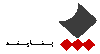Oracle BI Suite12c: Create Analyses, Dashboards & Repositories Pack
• مدت دوره : 64 ساعت
• شهریه : 75.000.000 ریال

| ردیف | شهریه | روزهای برگزاری | ساعت برگزاری | تاریخ شروع کلاس | ظرفیت | لینک ثبت نام |
|---|---|---|---|---|---|---|
| 1 | 75.000.000 ریال | ??????? ?? | 10???14(online) | 16 فروردين 1403 | 12 |  |
Oracle BI 12c: Create Analyses and Dashboard
- What you will learn:
- Administer objects in the Presentation Services Catalog.
- Integrate BI content into MS Office applications using Oracle Hyperion Smart View for Office.
- Create mobile applications with Oracle Business Intelligence Mobile App Designer.
- Use Oracle Business Intelligence Mobile to access BI content.
- Create and modify Oracle BI dashboards.
- Create and work with KPIs and scorecards.
- Build and use views and graphs in analyses.
- Build analyses and dashboards.
- Audience:
- Course Objectives:
- Course Topics:
- Oracle BI 12c: Create Analyses and Dashboard
- This Oracle BI 12c: Create Analyses and Dashboards course for Release 12.2.1 provides step-by-step instructions for creating Oracle BI analyses and dashboards in business intelligence applications. You'll begin by building basic analyses to include in dashboards, with more complexity as the course progresses.
- Learn To:
- Benefits to You
- Transform your organization’s data into intelligence for improved decision making. Provide time-critical, relevant and accurate insights. Become more efficient at modifying analyses and dashboards.
- Explore Oracle Hyperion Smart View for Office
- You'll also learn to use Oracle Hyperion Smart View for Office to integrate Oracle BI data and views in presentations and spreadsheets. Walk away from this course with the knowledge and skills to design mobile applications for BI content using the trial edition of the Oracle BI Mobile App Designer. Furthermore, you'll explore the use of Oracle BI Briefing Books, while learning to administer objects in the Oracle BI Presentation Catalog.
- Administrator
- Analyst
- Developer
- End User
- Implementer
- Build and use views and charts in analyses
- Perform pre- and post-aggregate filtering using filters, groups, and selections
- Create mobile applications with Oracle Business Intelligence Mobile App Designer
- Add geographical mapping to analyses
- Use Key Performance Indicators and Scorecards to analyze trends and meet business objectives
- Use BI Mobile to access BI Content
- Create and modify Interactive Dashboards
- Use hierarchical columns in analyses and views
- Create guided navigation links within Interactive Dashboards
- Use Delivers to configure Agents to get the results of analyses and deliver them to subscribers
- Create and modify Oracle Business Intelligence analyses using Analysis Editor
- Perform administration tasks related to the development and configuration of Interactive Dashboards
- Administer analyses and other Oracle BI objects
- Use Oracle Hyperion Smart View for Office to integrate Oracle BI analysis and Interactive Dashboard content into Office documents
- Combine analysis criteria across multiple subject areas and execute direct database queries
- Introduction to Oracle Business Intelligence Enterprise Edition
- Working with Oracle Business Intelligence Analyses
- Filtering Data for Analyses
- Selecting and Grouping Data for Analysis
- Advance Visualization in Analysis
- Showing Results with Pivot Tables
- Working with Additional Views in Analyses
- Visualizing Data on Maps
- Creating Oracle Business Intelligence Dashboards
- Configuring Oracle Business Intelligence Dashboards
- Creating Dashboard Prompts and Variables
- Scorecards and Key Performance Indicators
- Visual Analyzer, BI Ask, and Data Mashup
- Working with BI Content in Smart View
- Oracle Business Intelligence Mobile
- Using Oracle Business Intelligence Delivers
- Administering the Presentation Catalog
- Direct Database Analysis
- Expressions
Oracle BI 12c: Build Repositories
What you will learn:
This Oracle BI 12c: Build Repositories training teaches you how to build and verify the three layers of an Oracle Business Intelligence (BI) repository, step-by-step. Expert Oracle University instructors will begin by teaching you how to use the Oracle BI Administration Tool to construct a simple repository.
Learn To:
- Construct the repository.
- Import schemas.
- Design and build logical business models.
- Expose business models to users in the Oracle BI user interface.
- Build physical and logical joins, simple measures, and calculation measures.
- Validate your work by creating and running analyses.
- Verify query results using the query log.
- Implement Oracle BI Server security.
- Manage the Oracle BI Server cache.
- Set up a multi-user development environment.
Benefits to You
By taking this course, you'll walk away with the ability to extend the initial repository and model more complex business requirements, including: logical dimension hierarchies, multiple logical table sources, aggregate tables, partitions, and time series data. You will have developed the experience to use Administration Tool wizards and utilities to manage, maintain, and enhance repositories. Finally, you'll be exposed to more advanced topics, like implicit fact columns, bridge tables, usage tracking, patch merge, and managing service instances.
Audience:
- Administrator
- Analyst
- Architect
- Developer
- Implementer
Prerequisites:
- Basic SQL
- Data warehouse design
- Database design
- Dimensional modeling
- Oracle BI 11g R1: Create Analyses and Dashboards
Course Objectives:
- Model partitions and fragments to improve application performance and usability
- Use variables to streamline administrative tasks and modify metadata content dynamically
- Use time series functions to support historical time comparison analyses
- Set up security to authenticate users and assign appropriate permissions and privileges
- Apply cache management techniques to maintain and enhance query performance
- Set up query logging for testing and debugging
- Set up a multiuser development environment
- Use the Administration Tool wizards and utilities to manage, maintain, and enchance repositories
- Enable usage tracking to track queries and database usage, and improve query performance
- Perform a patch merge in a development-to-production scenario
- Use Business Application Archive (BAR) files to move Oracle BI between environments
- Build the Physical, Business Model and Mapping, and Presentation layers of a repository
- Build and run analyses to test and validate a repository
- Build simple and calculated measures for a fact table
- Create logical dimension hierarchies and level-based measures
- Check the model and then model aggregate tables to speed query processing
Course Topics:
Repository Basics
Building the Physical Layer of a Repository
Building the Business Model and Mapping Layer of a Repository
Building the Presentation Layer of a Repository
Testing and Validating a Repository,Managing Logical Table Sources,Adding Calculations to a Fact,Working with Logical Dimensions
Enabling Usage Tracking,Using Model Checker and Aggregates
Using Partitions and Fragments
Using Repository Variables
Modeling Time Series Data,Modeling Many-to-Many Relationships,Setting an Implicit Fact Column
Importing Metadata from Multidimensional Data Sources,Security,
Cache Management,Managing Metadata and Working with Service Instances
Using Administration Tool Utilities,Multiuser Development,Performing a Patch Merge
 Oracle Time Webinars
Oracle Time Webinars Operating Systems
Operating Systems Application Server
Application Server Application Development
Application Development Data Warehousing
Data Warehousing Business Intelligence
Business Intelligence Database Administration
Database Administration