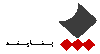UNIX and Linux Essentials
• کد دوره : LI104
• مدت دوره : 24 ساعت
• شهریه : 0 ریال
• مدت دوره : 24 ساعت
• شهریه : 0 ریال

برای این دوره ، کلاس عمومی برنامه ریزی نشده است.
لطفا پیش ثبت نام نمایید
لطفا پیش ثبت نام نمایید
What you will learn:
This UNIX and Linux Essentials course is designed for users and administrators who are new to the Oracle Solaris 11 and Oracle Linux operating systems. It will help you develop the basic UNIX skills needed to interact comfortably and confidently with the operating system.
Learn To:
- Manage files and directories from the command line to performing remote connections and file transfers.
- Perform more advanced tasks in the Oracle Solaris and Oracle Linux operating systems.
- Use advanced shell features in shell scripts.
- Archive files and perform remote file transfer.
- Use commands within the default shell.
- View and modify file and directory permissions.
Benefits To You
Ensure fast, reliable, secure and easy to manage performance. Optimize database workloads, lower IT costs and deliver a higher quality of service by enabling consolidation onto database clouds.
Gain Hands-On Experience
This course will give you intensive, hands-on experience. The end goal is to prepare users and administrators to perform more advanced tasks in the Oracle Solaris and Oracle Linux operating systems.
Audience
- Administrator
- Database Administrators
- Developer
- End Users
- Support Engineer
- System Administrator
Related Training
Suggested Prerequisites:
- Knowledge of basic networking concepts
Course Objectives:
- View and modify file and directory permissions
- Describe the UNIX operating system
- Work with files and directories
- Use the vi editor to create and modify files
- Use commands within the default shell
- Manage processes
- Use advanced shell features in shell scripts
- Archive files and perform remote file transfer
Course Topics:
Introduction to UNIX
- Overview of the UNIX Operating System
- Executing Commands from the Command Line
Working with Files and Directories
- Determining Where You Are in the Directory Structure
- Viewing File Content
- Copying Files and Directories
- Creating and Removing Files and Directories
- Searching Files and Directories
Using the vi Editor
- Introducing the vi Editor
- Modifying Files with the vi Editor
Using Commands within the Default Shell
- Using Shell Expansion
- Using Variables in the Bash Shel
- Displaying the Command History
- Redirecting Commands
- Working with User Initialization Files
Using Basic File Permissions
- Viewing File and Directory Permissions
- Changing the Permissions
- Modifying Default Permissions
Performing Basic Process Control
- System Processes Overview
- Managing Processes
Using Advanced Shell Features in Shell Scripts
- Using Advanced Shell Features
- Creating Shell Scripts
Archiving Files and Performing Remote Transfer
- Archiving and Retrieving Files
- Compressing, Viewing, and Uncompressing Files
- Performing Remote Connections and File Transfers
 Oracle Time Webinars
Oracle Time Webinars Operating Systems
Operating Systems Application Server
Application Server Application Development
Application Development Data Warehousing
Data Warehousing Business Intelligence
Business Intelligence Database Administration
Database Administration