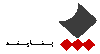Oracle WebLogic Server 12c: Administration I
• کد دوره : OR508
• مدت دوره : 40 ساعت
• شهریه : 55.000.000 ریال
• مدت دوره : 40 ساعت
• شهریه : 55.000.000 ریال

برای این دوره ، کلاس عمومی برنامه ریزی نشده است.
لطفا پیش ثبت نام نمایید
لطفا پیش ثبت نام نمایید
What you will learn:
This Oracle WebLogic Server 12c: Administration I training teaches you how to install and configure Oracle WebLogic Server 12c. It gives administrators an overview of the basic concepts and architecture of WebLogic Server.
Learn To:
- Install, configure, and administer Oracle WebLogic Server.
- Monitor domain resources.
- Create a domain.
- Start servers.
- Monitor domain resources.
- Set up and use node manager.
- Deploy applications.
- Configure database resources.
- Configure a cluster.
Benefits to You
After taking this course, you'll be able to improve the performance and scalability of your organization's applications and services with the #1 application server. You'll simplify deployment and significantly improve time-to-market.
Audience:
- System Administrator
- Developer
- J2EE Developer
- Technical Administrator
- Systems Architects
Prerequisites:
Required Prerequisites:
- Experience with basic Linux administration and shell commands
Course Objectives:
- Deploy applications to WebLogic Server
- Backup and restore a WebLogic Server domain
- Create a WebLogic Server domain
- Configure and monitor WebLogic Server
- Configure WebLogic Server database resources
- Create and configure a WebLogic Server cluster
- Install WebLogic Server 12c
- Configure WebLogic Server's authentication provider
Course Topics:
WebLogic Server Overview
- Defining WebLogic Server Terms
- Listing WebLogic Server Tools
- Describing Basic WebLogic Server Architecture
Installing and Patching WebLogic Server
- Determining Supported Configurations
- Installing WebLogic Server 12c
- Applying a Patch to WebLogic Server
Creating Domains
- Describing a Domain Configuration
- Creating a Domain with the Configuration Wizard
- Configuring Domain Resources While Creating a Domain
- Moving a Domain to Another Computer
Advanced Network Configuration
- Network Channels
- Administration Channels
- Standby Mode
Starting Servers
- Starting and Stopping Server with Standard Scripts
- Dealing with Startup Problems
- Customizing Standard Start Scripts
The Administration Console
- Accessing the Administration Console
- Creating and Configuring Servers by using the Admin Console
Configuring JDBC
- Configuring JDBC Generic Data Sources
- Configuring GridLink Data Sources
- Performing Basic Data Source Connection Pool Tuning
Monitoring a Domain
- Configuring and Accessing Server Logs
- Enabling Debugging Output
- Monitoring Server Health and Performance
- Monitoring JDBC Data Sources
- Viewing Diagnostic Charts by using the Monitoring Dashboard
Node Manager
- Describing the WebLogic Server Node Manager Utility
- Configuring WebLogic Server Machines
- Setting Up and Configuring Node Manager
- Starting WebLogic Server through Node Manager
Deploying Applications
- Deploying Applications to WebLogic Server
- Testing Deployed Applications
- Monitoring Deployed Applications
- Stress Testing WebLogic Server
Clusters
- Planning for a WebLogic Server Cluster
- Creating and Configuring a WebLogic Server Cluster
- Creating and Configuring a WebLogic Server Dynamic Cluster
- Configuring Oracle HTTP Server as a WebLogic Server Cluster Proxy
- Debugging Cluster Errors
Server Migration
- Cluster Leasing
- Candidate Machines
Transactions
- Describing the WebLogic Server Transaction Architecture
- Configuring a Database as the Persistent Store for WebLogic Server Transactions
WebLogic Server Security
- Describing the WebLogic Server Security Architecture
- Configuring an External LDAP Product as the WebLogic Server Authentication Provider
Backing Up and Restoring a Domain
- Backing Up a WebLogic Server Domain
- Restoring a WebLogic Server Domain
 Oracle Time Webinars
Oracle Time Webinars Operating Systems
Operating Systems Application Server
Application Server Application Development
Application Development Data Warehousing
Data Warehousing Business Intelligence
Business Intelligence Database Administration
Database Administration