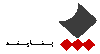Oracle Database 11g: SQL Fundamentals
• کد دوره : OR114
• مدت دوره : 40 ساعت
• شهریه : 0 ریال
• مدت دوره : 40 ساعت
• شهریه : 0 ریال

برای این دوره ، کلاس عمومی برنامه ریزی نشده است.
لطفا پیش ثبت نام نمایید
لطفا پیش ثبت نام نمایید
What you will learn:
This course introduces students to the fundamentals of SQL using Oracle Database 11g database technology. In this course students learn the concepts of relational databases and the powerful SQL programming language. This course provides the essential SQL skills that allow developers to write queries against single and multiple tables, manipulate data in tables, and create database objects.
The students also learn to use single row functions to customize output, use conversion functions and conditional expressions and use group functions to report aggregated data. Demonstrations and hands-on practice reinforce the fundamental concepts.
In addition, this course is designed for application developers with basic SQL language skills. In this course, students learn to control privileges at the object and system level. This course covers creating indexes and constraints, and altering existing schema objects. Students also learn to create and query external tables and use the advanced features of SQL to query and manipulate data within the database.
In this course, students use Oracle SQL Developer as the main tool and SQL*Plus is introduced as an optional tool.
This course counts towards the Hands-on course requirement for the Oracle Database 11g Administrator Certification. Only instructor-led inclass or instructor-led online formats of this course will meet the Certification Hands-on Requirement.
Learn to:
- Retrieve row and column data from tables with the SELECT statement
- Create reports of sorted and restricted data
- Display data from multiple tables.
- Use DML statements to manage data.
- Use DDL statements to manage database objects
- Control database access to specific objects
- Manage schema objects and use data dictionary views
- Manipulate large data sets in the Oracle database by using subqueries
- Manage data in different time zones
- Retrieve data by using advanced subqueries
- Use the regular expression support in SQL to search, match, and replace strings in terms of regular expressions
Audience:
- Application Developers
- Forms Developer
- PL/SQL Developer
- Reports Developer
- Technical Consultant
- Portal Developer
- Functional Implementer
- End Users
Prerequisites:
Required Prerequisites:
- Familiarity with data processing concepts and techniques
Course Objectives:
- Retrieve row and column data from tables with the SELECT statement
- Create reports of sorted and restricted data
- Employ SQL functions to generate and retrieve customized data
- Display data from multiple tables using the ANSI SQL 99 JOIN syntax
- Create reports of aggregated data
- Use the SET operators to create subsets of data
- Run data manipulation statements (DML) to update data in the Oracle Database 11g
- Run data definition language (DDL) statements to create and manage schema objects
- Identify the major structural components of the Oracle Database 11g
- Control database access to specific objects
- Manage schema objects
- Manage objects with data dictionary views
- Manipulate large data sets in the Oracle database by using subqueries
- Manage data in different time zones
- Write multiple-column subqueries
- Use scalar and correlated subqueries
- Use the regular expression support in SQL
- Add new users with different levels of access privileges
Course Topics:
Introduction
- Listing the features of Oracle Database 11g
- Discussing the basic design, theoretical and physical aspects of a relational database
- Describing the development environments for SQL
- Describing Oracle SQL Developer
- Describing the data set used by the course
- The Human Resources (HR) Schema
- Review of Using Oracle SQL Developer
- Review of some basic concepts of SQL
Retrieving Data Using the SQL SELECT Statement
- Listing the capabilities of SQL SELECT statements.
- Generating a report of data from the output of a basic SELECT statement
- Using arithmetic expressions and NULL values in the SELECT statement
- Using Column aliases
- Using concatenation operator, literal character strings, alternative quote operator, and the DISTINCT keyword
- Displaying the table structure using the DESCRIBE command
Restricting and Sorting Data
- Writing queries with a WHERE clause to limit the output retrieved
- Using the comparison operators and logical operators
- Describing the rules of precedence for comparison and logical operators
- Using character string literals in the WHERE clause
- Writing queries with an ORDER BY clause to sort the output
- Sorting output in descending and ascending order
- Using the Substitution Variables
Using Single-Row Functions to Customize Output
- Differentiating between single row and multiple row functions
- Manipulating strings using character functions
- Manipulating numbers with the ROUND, TRUNC and MOD functions
- Performing arithmetic with date data
- Manipulating dates with the date functions
Using Conversion Functions and Conditional Expressions
- Describing implicit and explicit data type conversion
- Using the TO_CHAR, TO_NUMBER, and TO_DATE conversion functions
- Nesting multiple functions
- Applying the NVL, NULLIF, and COALESCE functions to data
- Using conditional IF THEN ELSE logic in a SELECT statement
Reporting Aggregated Data Using the Group Functions
- Using the aggregation functions in SELECT statements to produce meaningful reports
- Using AVG, SUM, MIN, and MAX function
- Handling Null Values in a group function
- Creating queries that divide the data in groups by using the GROUP BY clause
- Creating queries that exclude groups of date by using the HAVING clause
Displaying Data From Multiple Tables
- Writing SELECT statements to access data from more than one table
- Joining Tables Using SQL:1999 Syntax
- Viewing data that does not meet a join condition by using outer joins
- Joining a table by using a self join
- Creating Cross Joins
Using Sub-queries to Solve Queries
- Using a Subquery to Solve a Problem
- Executing Single-Row Sub-queries
- Using Group Functions in a Sub-query
- Using Multiple-Row Subqueries
- Using the ANY and ALL Operator in Multiple-Row Sub-queries
Using the SET Operators
- Describing the SET operators
- Using a SET operator to combine multiple queries into a single query
- Using UNION, UNION ALL, INTERSECT, and MINUS Operator
- Using the ORDER BY Clause in Set Operations
Manipulating Data
- Adding New Rows to a Table Using the INSERT statement
- Changing Data in a Table Using the UPDATE Statement
- Using DELETE and TRUNCATE Statements
- Saving and discarding changes with the COMMIT and ROLLBACK statements
- Implementing Read Consistency
- Using the FOR UPDATE Clause
Using DDL Statements to Create and Manage Tables
- Categorizing Database Objects
- Creating Tables using the CREATE TABLE Statement
- Describing the data types
- Describing Constraints
- Creating a table using a subquery
- Altering and Dropping a table
Creating Other Schema Objects
- Creating, modifying, and retrieving data from a view
- Performing Data manipulation language (DML) operations on a view
- Dropping a view
- Creating, using, and modifying a sequence
- Creating and dropping indexes
- Creating and dropping synonyms
Controlling User Access
- System versus Object Privileges
- Creating Users
- Granting System Privileges
- Creating and Granting Privileges to a Role
- Changing Your Password
- Granting Object Privileges
- Passing On Your Privileges
- Revoking Object Privileges
Managing Schema Objects
- Adding, Modifying and Dropping a Column
- Adding, Dropping and Deferring a Constraint
- Enabling and Disabling a Constraint
- Creating and Removing Indexes
- Creating a Function-Based Index
- Performing Flashback Operations
- Creating an External Table by Using ORACLE_LOADER and by Using ORACLE_DATAPUMP
- Querying External Tables
Managing Objects with Data Dictionary Views
- The Data Dictionary
- How to Use the Dictionary Views
- USER_OBJECTS and ALL_OBJECTS Views
- Table and Column Information
- Querying the dictionary views for constraint information
- Querying the dictionary views for view, sequence, index and synonym information
- Adding a comment to a table
- Querying the dictionary views for comment information
Manipulating Large Data Sets
- Using Subqueries to Manipulate Data
- Retrieving Data Using a Subquery as Source
- Inserting Using a Subquery as a Target
- Using the WITH CHECK OPTION Keyword on DML Statements
- Types of Multitable INSERT Statements
- Using Multitable INSERT Statements
- Merging rows in a table
- Tracking Changes in Data over a period of time
Managing Data in Different Time Zones
- Time Zones
- CURRENT_DATE, CURRENT_TIMESTAMP, and LOCALTIMESTAMP
- Comparing Date and Time in a Session’s Time Zone
- DBTIMEZONE and SESSIONTIMEZONE
- Difference between DATE and TIMESTAMP
- INTERVAL Data Types
- Using EXTRACT, TZ_OFFSET and FROM_TZ
- Using TO_TIMESTAMP,TO_YMINTERVAL and TO_DSINTERVAL
Retrieving Data Using Subqueries
- Multiple-Column Subqueries
- Pairwise and Nonpairwise Comparison
- Using Scalar Subquery Expressions
- Solving problems with Correlated Subqueries
- Updating and Deleting Rows Using Correlated Subqueries
- Using the EXISTS and NOT EXISTS operators
- Using the WITH clause
Regular Expression Support
- Using the Regular Expressions Functions and Conditions in SQL
- Using Meta Characters with Regular Expressions
- Performing a Basic Search using the REGEXP_LIKE function
- Finding patterns using the REGEXP_INSTR function
- Extracting Substrings using the REGEXP_SUBSTR function
- Replacing Patterns Using the REGEXP_REPLACE function
- Using Sub-Expressions with Regular Expression Support
- Using the REGEXP_COUNT function
 Oracle Time Webinars
Oracle Time Webinars Operating Systems
Operating Systems Application Server
Application Server Application Development
Application Development Data Warehousing
Data Warehousing Business Intelligence
Business Intelligence Database Administration
Database Administration