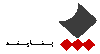Oracle Database 12c: Install and Upgrade Workshop
• کد دوره : OR239
• مدت دوره : 16 ساعت
• شهریه : 0 ریال
• مدت دوره : 16 ساعت
• شهریه : 0 ریال

برای این دوره ، کلاس عمومی برنامه ریزی نشده است.
لطفا پیش ثبت نام نمایید
لطفا پیش ثبت نام نمایید
What you will learn:
This Oracle Database 12c: Install and Upgrade Workshop gives you detailed information to help you install Oracle Database 12c software. Expert Oracle instructors will teach you how to create a container database and provision pluggable databases.
Learn To:
- Install Oracle Grid Infrastructure for a Standalone Server
- Use Oracle Restart to manage components.
- Upgrade an existing Oracle Database to Oracle Database 12c.
- Create a container database and provision pluggable databases.
Benefits To You
Ensure fast, reliable, secure and easy to manage performance. Optimize database workloads, lower IT costs and deliver a higher quality of service by enabling consolidation onto database clouds.
Audience:
- Data Warehouse Administrator
- Database Administrators
- Support Engineer
- Technical Administr
Related Training:
Required Prerequisites:
- Working knowledge of SQL and use of PL/SQL packages
Suggested Prerequisites:
- Basic knowledge of Linux Operating System
- Using Oracle Enterprise Manager Cloud Control 12c Ed 2 NEW
Course Objectives:
- Install Oracle Grid Infrastructure for a Standalone Server
- Use Oracle Restart to manage components
- Upgrade database to Oracle Database 12c
- Create a container database
- Create an Oracle Database
- Install Oracle Database 12c software
Course Topics:
Oracle Database 12c Overview
- Oracle Database 12c Introduction
- Oracle Database Architecture Overview
- Oracle Database Instance Config
- Oracle Database Memory Structures
- Process Structures
- Database Storage Architecture
- Logical and Physical Database Structures
- Container and Pluggable Database Overview
Installing Oracle Grid Infrastructure for a Standalone Server
- Overview of Oracle Grid Infrastructure for a Standalone Server
- System Requirements for Oracle Grid Infrastructure
- Configuring Storage for Oracle Automatic Storage Management (ASM)
- Installing Oracle Grid Infrastructure for a Standalone Server
- Upgrading Oracle Grid Infrastructure for a Standalone Server
Installing Oracle Database Software
- Planning Your Installation
- System Requirements for Oracle Database
- Preparing the Operating System
- Using 4 KB Sector Disks
- Setting Environment Variables
- Checking the System Requirements
- Using the Oracle Universal Installer (OUI)
- Performing a Silent Mode Installation
Creating an Oracle Database by Using DBCA
- Planning the Database Storage Structure
- Types of Databases (based on workload)
- Choosing the Appropriate Character Set
- Understanding How Character Sets are Used
- Setting the NLS_LANG Initialization Parameter
- Using the Database Configuration Assistant (DBCA)
- li>
Using Oracle Restart
- Oracle Restart Overview
- Oracle Restart Process startup
- Controlling Oracle Restart
- Choosing the Correct SRVCTL Utility
- Oracle Restart Configuration
- Using the SRVCTL Utility
- Obtaining Help for the SRVCTL Utility
- Starting Components by Using the SRVCTL Utility
Introduction to Upgrading to Oracle Database 12c
- Upgrade Methods
- Data Migration Methods
- Supported Releases for Direct Upgrade
- Overview of Upgrade Process
- Performing a Rolling Upgrade
- Upgrading a CBD
Preparing to Upgrade to Oracle Database 12c
- Developing a Test Plan
- Performance Testing
- Requirements for Databases Using Oracle Label Security or Oracle Database Vault
- Requirement for Databases Using Oracle Warehouse Builder
- Using the Pre-Upgrade Information Tool
- Backing Up the Database
- Installing the Oracle Database 12c Soft
- Preparing the New Oracle Home
Upgrading to Oracle Database 12c
- Upgrading by Using the Database Upgrade Assistant (DBUA)
- Manually Upgrading to Oracle Database 12c
- Migrating a non-CDB to a CDB
Performing Post-Upgrade Tasks
- Migrating to Unified Auditing
- Performing Post-Upgrade Tasks Following a Manual Upgrade
Migrating Data by Using Oracle Data Pump
- Data Pump Overview
- Migrating by Using Data Pump
- Importing by Using a Network Link
 Oracle Time Webinars
Oracle Time Webinars Operating Systems
Operating Systems Application Server
Application Server Application Development
Application Development Data Warehousing
Data Warehousing Business Intelligence
Business Intelligence Database Administration
Database Administration